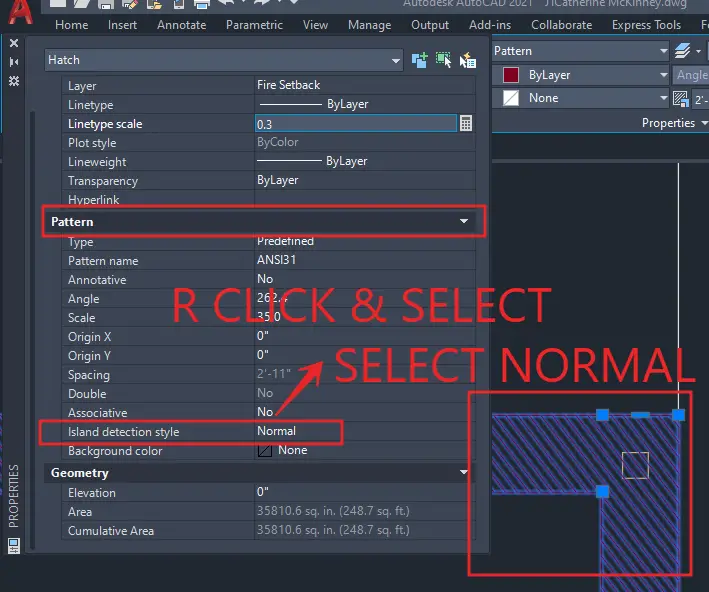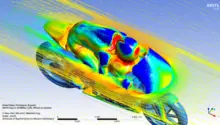This is another issue in Autocad, we will discuss today generally when we working in Autocad we face many irritating issues today we will discuss one of them.
Several time when we use HACH COMMAND in Autocad and want to trim a hatching area overlapping under an objects and we are not able to trim that Hatching area.

In this image we are seeing there is a square above the hatching area and we are not able trim or when we trim, all hatching Area is deleted.
There is two Reason Behind that
- The square object may be under the hatch area: Use DRAWORDER Command type F and take it front to hatch part. DRAWORDER is that command used to shift an object around another one like FRONT BACK, ABOVE the selected object and UNDER the selected object
- Solve it by property command: Write click on hatching area go to Property then pattern and select NORMAL in island detection style
Also Visit: